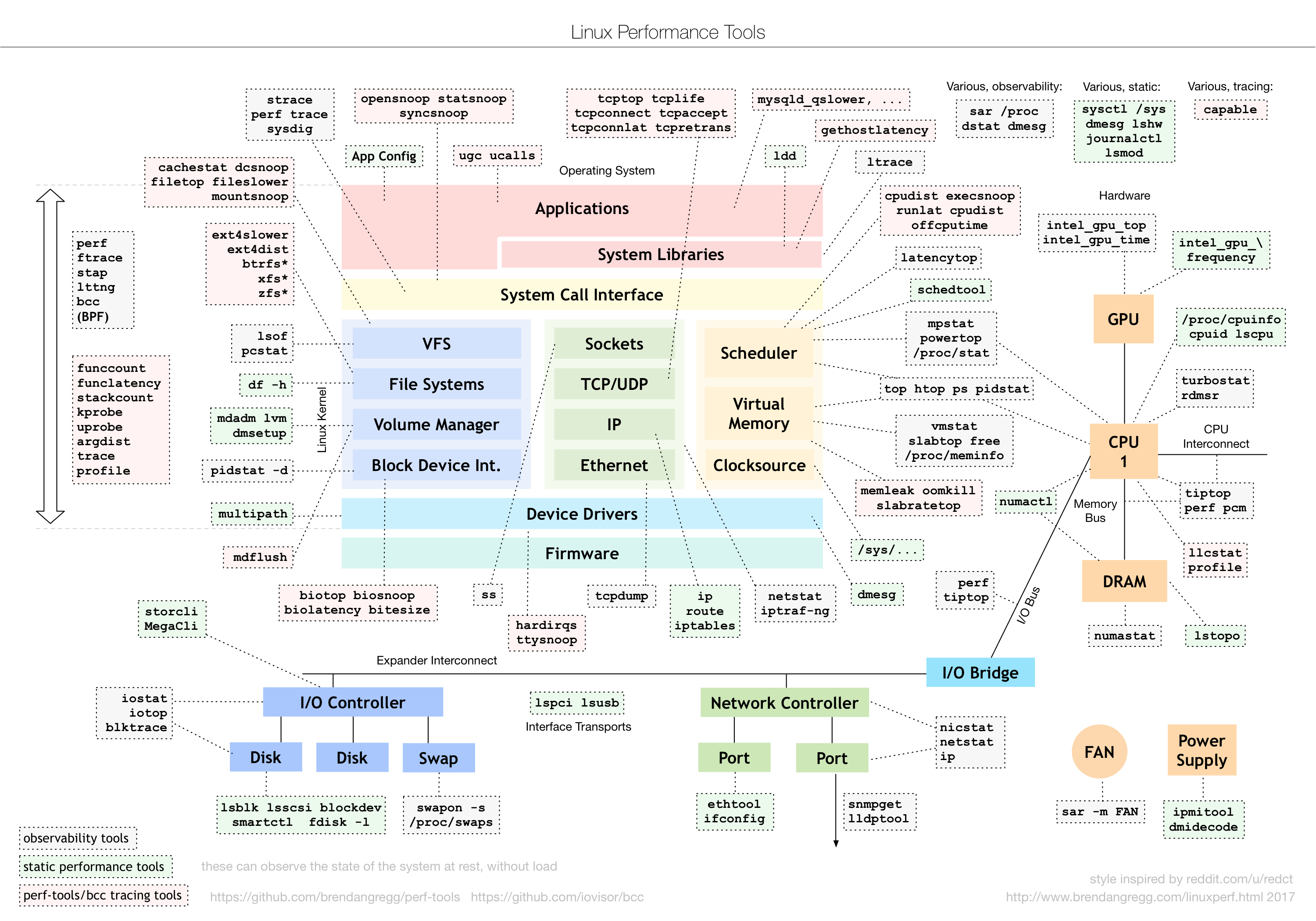
tidb-operator
概述
tidb是一个分布式的数据库,tidb-operator可以让tidb跑在k8s集群上面。
本文主要验证tidb使用local pv方式部署在k8s集群上面。
安装
实验环境的k8s环境共有三个节点
1 | [root@kube01 ~]# kubectl get nodes |
tidb安装过程中需要用到6个pv,pd需要用到3个1G的pv,tikv需要用到3个10G的pv。
环境中有一块20G的空闲磁盘vdc,我们把vdc分成两个分区,一个2G,一个18G。
1 | [root@kube01 ~]# sgdisk -n 1:0:+2G /dev/vdc |
tidb-operator默认会把挂载在/mnt/disks/vol$i 的分区作为一个PV,所以把我们vdc1和vdc2这两个分区挂载在vol0和vol1下。
tidb推荐使用ext4文件系统
1 | mkfs.ext4 /dev/vdc1 |
通过tidb-opertor提供的local-volumen-provisioner可以把前面的分区变成local pv
1 | [root@kube01 local-dind]# kubectl apply -f local-volume-provisioner.yaml |
通过helm安装tidb-operator
需要修改charts/tidb-operator/values.yaml文件中
kubeSchedulerImage: gcr.io/google-containers/hyperkube:v1.13.4
镜像的版本和kubelet的版本一致。
1 |
|
通过helm安装tidb-cluster
1 |
|
通过mysql client进行验证
1 | [root@kube01 tidb-operator]# kubectl port-forward svc/demo-tidb 4000:4000 --namespace=tidb |
参考
Ceph对象存储使用纠删码存储池
概述
本文主要验证ceph对象存储使用纠删码的情况
本文中纠删码的配置K+M为 4+2,理论上可以容忍M个osd的故障ceph
配置
创建erasure-code-profile和crush rule
1 | [root@ceph04 ~]# ceph osd erasure-code-profile set rgw_ec_profile k=4 m=2 crush-root=root_rgw plugin=isa crush-failure-domain=host |
1 | [root@ceph04 ~]# ceph osd crush rule create-erasure rgw_ec_rule rgw_ec_profile |
由于实验环境只有3个节点,需要调整crush rule,先选择3个host,再在每个host选择两个osd
1 | ceph osd getcrushmap -o crushmap |
1 | rule rgw_ec_rule { |
1 | crushtool -c crushmap.txt -o crushmap |
由于环境中还没有任何数据,我们先停止rgw,然后把默认的default.rgw.buckets.data存储池删掉,再创建一个纠删码的default.rgw.buckets.data存储池
1 | [root@ceph04 ~]# ceph osd pool create default.rgw.buckets.data 64 64 erasure rgw_ec_profile rgw_ec_rule |
可以看到默认创建的存储池的size是k+m=6, min_size=k-m+1=5, 当存储池的当前size小于min_size的时候,pg会出现incomplete的情况,所以在还需要调整存储池的min_size为4,这样就可以容忍2个osd节点故障。
1 | [root@ceph04 ~]# ceph osd pool ls detail |
验证
创建对象存储用户,并用s3cmd进行验证
1 | [root@ceph04 ~]# radosgw-admin user create --uid=test --display-name=test |
1 | [root@ceph04 ~]# s3cmd ls s3:// |
停掉2个osd,pg也没有出现incomplete的状态, 通过s3cmd也可以正常上传下载
1 | [root@ceph04 ~]# systemctl stop ceph-osd@0 |
参考
Rook
概述
本文主要介绍如何通过rook在k8s上部署一套ceph集群。
测试的k8s集群一共三个节点:
1 | [root@kube01 ~]# kubectl get nodes |
Rook部署
clone rook代码
1 | git clone https://github.com/rook/rook.git |
通过kubectl执行rook-ceph的operator
1 | [root@kube01 rook]# kubectl apply -f cluster/examples/kubernetes/ceph/operator.yaml |
等待全部pod都running状态
1 | [root@kube01 rook]# kubectl get pods -n rook-ceph-system -owide |
ceph会使用每个节点的vdb作为osd,所以需要修改cluster/examples/kubernetes/ceph/cluster.yaml的内容
1 | storage: # cluster level storage configuration and selection |
通过kubectl部署ceph集群
1 | [root@kube01 rook]# kubectl apply -f cluster/examples/kubernetes/ceph/cluster.yaml |
等ceph部署完成,可以看到有三个mon,一个mgr和三个osd
1 | [root@kube01 rook]# kubectl get pods -n rook-ceph |
安装ceph-tool,登录到ceph-tools的pod,可以执行ceph相关的命令,查看ceph状态
1 | [root@kube01 rook]# kubectl apply -f cluster/examples/kubernetes/ceph/toolbox.yaml |
登录到ceph-tools Pod
1 | [root@kube01 rook]# kubectl exec -it rook-ceph-tools-544fb656d-tddrx bash -n rook-ceph |
部署好的ceph集群并没有rgw服务,通过下面的方式可以添加rgw服务
1 | [root@kube01 rook]# kubectl apply -f cluster/examples/kubernetes/ceph/object.yaml |
通过下面的方式可以把rgw服务以NodePort的方式对外提供服务
1 | [root@kube01 rook]# kubectl apply -f cluster/examples/kubernetes/ceph/rgw-external.yaml |
下面的部署安装ceph mds
1 | [root@kube01 rook]# kubectl apply -f cluster/examples/kubernetes/ceph/filesystem.yaml |
cluster/examples/kubernetes/ceph/ 目录下还有其他yaml文件,可以对ceph集群进行其他操作,比如启用mgr dashboar,安装prometheus监控等
1 | -rwxr-xr-x 1 root root 8139 Mar 15 15:20 cluster.yaml |
参考
Ceph RGW multi site 配置
概述
本文主要介绍如何配置Ceph RGW的异步复制功能,通过这个功能可以实现跨数据中心的灾备功能。
RGW多活方式是在同一zonegroup的多个zone之间进行,即同一zonegroup中多个zone之间的数据是完全一致的,用户可以通过任意zone读写同一份数据。 但是,对元数据的操作,比如创建桶、创建用户,仍然只能在master zone进行。对数据的操作,比如创建桶中的对象,访问对象等,可以在任意zone中 处理.
环境
实验环境是两个ceph集群,信息如下:
集群ceph101
1 | [root@ceph101 ~]# ceph -s |
集群ceph102
1 | [root@ceph102 ~]# ceph -s |
这两个ceph集群都一个rgw服务,本次实验就通过这两个ceph集群验证rgw multi site的配置,已经功能的验证。
本次实验已第一个集群(ceph101)做为主集群,ceph102作为备集群。
Multi Site 配置
在主集群创建一个名为realm100的realm
1 | [root@ceph101 ~]# radosgw-admin realm create --rgw-realm=realm100 --default |
创建master zonegroup
1 | [root@ceph101 ~]# radosgw-admin zonegroup create --rgw-zonegroup=cn --endpoints=http://172.16.143.201:8080 --rgw-realm=realm100 --master --default |
创建master zone
1 | [root@ceph101 ~]# radosgw-admin zone create --rgw-zonegroup=cn --rgw-zone=shanghai --master --default --endpoints=http://172.16.143.201:8080 |
更新period
1 | [root@ceph101 ~]# radosgw-admin period update --commit |
创建同步用户
1 | [root@ceph101 ~]# radosgw-admin user create --uid="syncuser" --display-name="Synchronization User" --system |
修改zone的key,并更新period
1 | [root@ceph101 ~]# radosgw-admin zone modify --rgw-zone=shanghai --access-key=LPTHGKYO5ULI48Q88AWF --secret=jGFoORTVt72frRYsmcnPOpGXnz652Dl3C2IeBLN8 |
删除默认zone和zonegroup
1 | [root@ceph101 ~]# radosgw-admin zonegroup remove --rgw-zonegroup=default --rgw-zone=default |
删除默认pool
1 | [root@ceph101 ~]# ceph osd pool delete default.rgw.control default.rgw.control --yes-i-really-really-mean-it |
修改rgw配置, 增加rgw_zone = shanghai
1 | [root@ceph101 ~]# vim /etc/ceph/ceph.conf |
重启rgw,并查看pool是否创建
1 | [root@ceph101 ~]# systemctl restart ceph-radosgw@rgw.ceph101 |
在secondy zone节点进行如下配置:
同步realm, 并设置realm100为默认的realm
1 | [root@ceph102 ~]# radosgw-admin realm pull --url=http://172.16.143.201:8080 --access-key=LPTHGKYO5ULI48Q88AWF --secret=jGFoORTVt72frRYsmcnPOpGXnz652Dl3C2IeBLN8 |
更新period
1 | [root@ceph102 ~]# radosgw-admin period pull --url=http://172.16.143.201:8080 --access-key=LPTHGKYO5ULI48Q88AWF --secret=jGFoORTVt72frRYsmcnPOpGXnz652Dl3C2IeBLN8 |
创建secondy zone
1 | [root@ceph102 ~]# radosgw-admin zone create --rgw-zonegroup=cn --rgw-zone=beijing --endpoints=http://172.16.143.202:8080 --access-key=LPTHGKYO5ULI48Q88AWF --secret=jGFoORTVt72frRYsmcnPOpGXnz652Dl3C2IeBLN8 |
删除默认default zone, defaul zonegroup和 default存储池
1 | [root@ceph102 ~]# radosgw-admin zone delete --rgw-zone=default |
修改rgw配置, 增加rgw_zone = beijing
1 | [root@ceph101 ~]# vim /etc/ceph/ceph.conf |
重启rgw,并查看pool是否创建
1 | [root@ceph102 ~]# systemctl restart ceph-radosgw@rgw.ceph102 |
更新period
1 | [root@ceph102 ~]# radosgw-admin period update --commit |
查看同步状态
1 | [root@ceph101 ~]# radosgw-admin sync status |
1 | [root@ceph102 ~]# radosgw-admin sync status |
验证
在master zone 创建一个test用户,在secondy zone 查看信息
1 | [root@ceph101 ~]# radosgw-admin user create --uid test --display-name="test user" |
secondy zone 查看用户
1 | [root@ceph102 ~]# radosgw-admin user list |
在secondy zone 创建一个test2用户,在master zone 查看信息
1 | [root@ceph102 ~]# radosgw-admin user create --uid test@2 --display-name="test2 user" |
在master zone 查看
1 | [root@ceph101 ~]# radosgw-admin user list |
可以看到在master zone创建的用户,在secondy zone也可以看到
而在secondy zone创建的用户,在master zone看不到
通过test用户,在master zone 创建名为bucket1的bucket
1 | [root@ceph101 ~]# s3cmd mb s3://bucket1 |
在secondy zone查看
1 | [root@ceph102 ~]# radosgw-admin bucket list |
通过test用户,在secondy zone 创建名为bucket2的bucket
1 | [root@ceph102 ~]# s3cmd mb s3://bucket2 |
在master zone 查看
1 | [root@ceph101 ~]# radosgw-admin bucket list |
在master zone 上传文件
1 | [root@ceph101 ~]# s3cmd put Python-3.4.9.tgz s3://bucket1/python3.4.9.tgz |
在secondy zone 查看信息
1 | [root@ceph102 ~]# s3cmd ls s3://bucket1 |
在secondy zone 上传文件
1 | [root@ceph102 ~]# s3cmd put anaconda-ks.cfg s3://bucket2/anaconda-ks.cfg |
在master zone 查看
1 | [root@ceph101 tmp]# s3cmd ls s3://bucket2 |
停止master zone的grup,然后在secondy zone上创建存储桶
1 | [root@ceph101 tmp]# systemctl stop ceph-radosgw@rgw.ceph101 |
1 | [root@ceph102 ~]# s3cmd mb s3://bucket4 |
可以看到在secondy zone上并不能创建bucket,之前在secondy zone上创建bucket,也是把请求转到master zone上。
反之,停止secondy zone的rgw,在master zone也是可以创建存储桶
1 | [root@ceph102 ~]# systemctl stop ceph-radosgw@ceph102 |
1 | [root@ceph101 tmp]# s3cmd mb s3://bucket5 |
参考
Centos 磁盘扩容
概述
本文主要介绍如何在vmware环境中给centos7虚拟机进行扩容。
centos7默认磁盘用lvm管理,系统盘挂在一个xfs的lv上。
扩容前
先看一下扩容前的样子
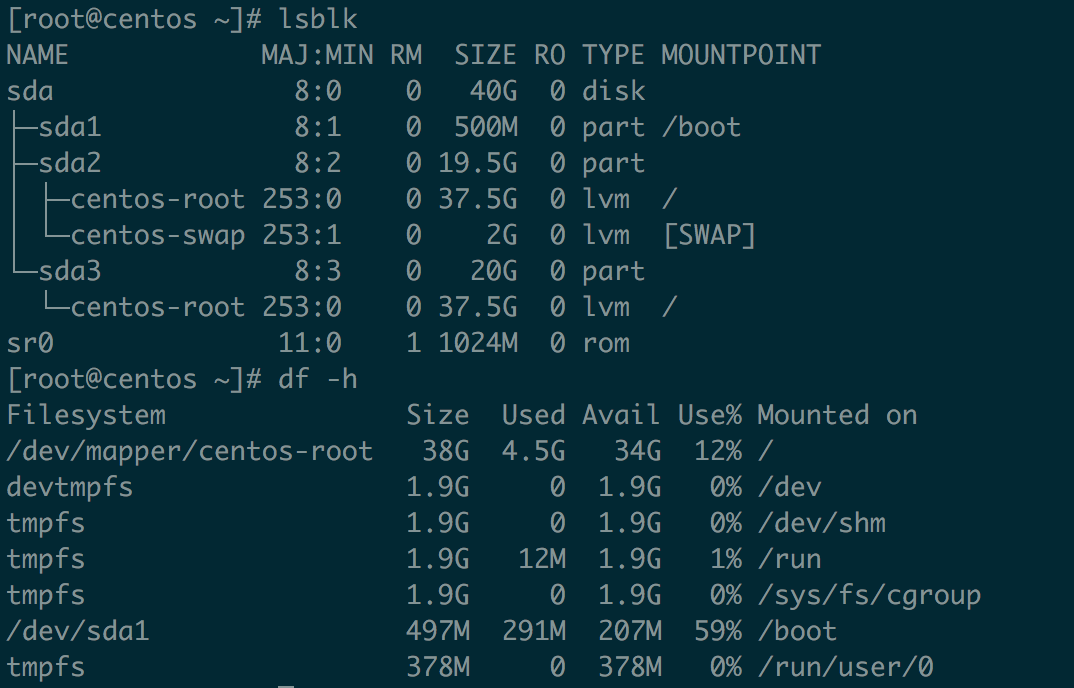
虚拟机有一个40G的硬盘,根分区挂在了centos-root的lv上,大小是37.5G
扩容
先关闭虚拟机,通过vmware软件来给虚拟机的硬盘扩容。
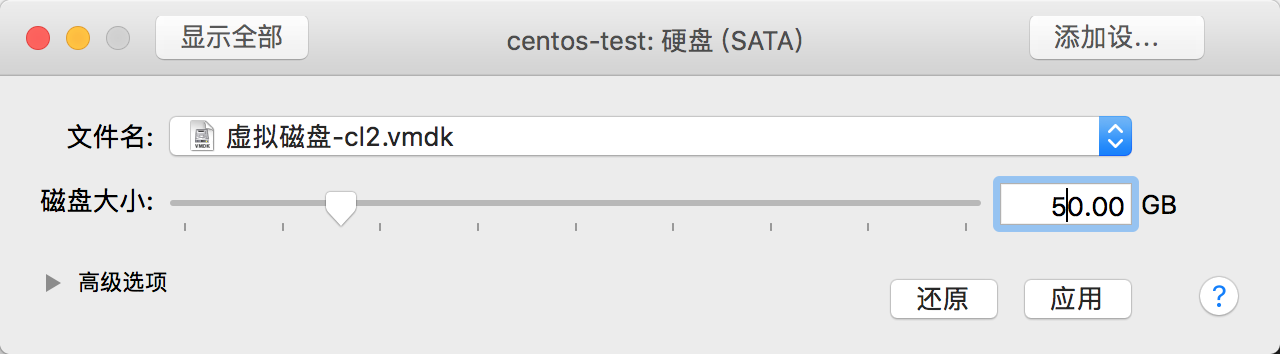
通过上面的步骤,磁盘的空间扩展到了50G
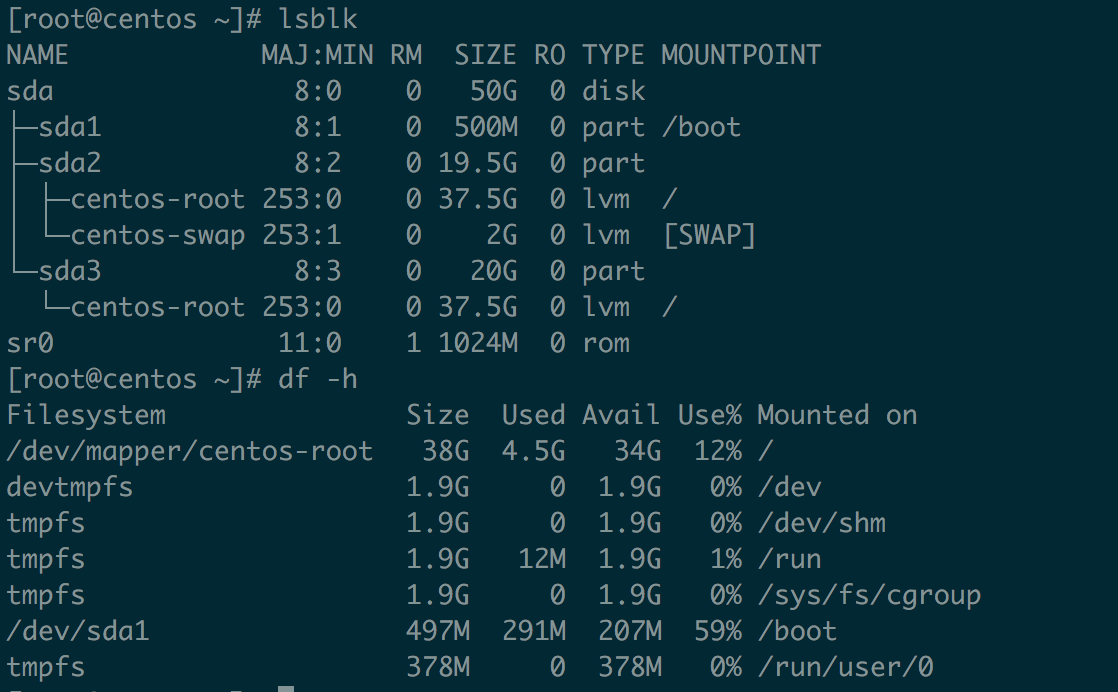
可以看到,磁盘的空间已经是50G,接下来通过parted命令,把剩余的10G空间做出lvm分区。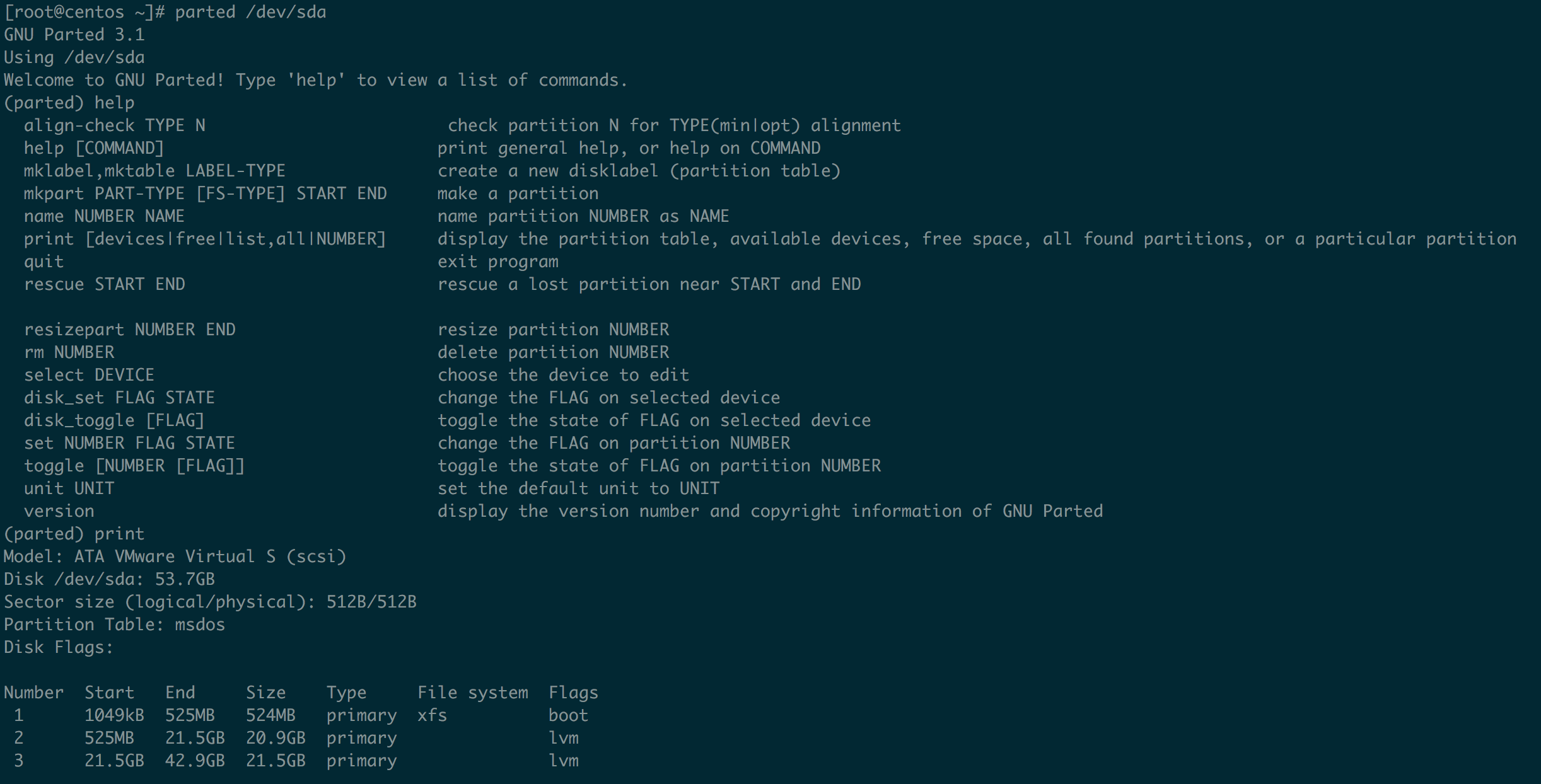
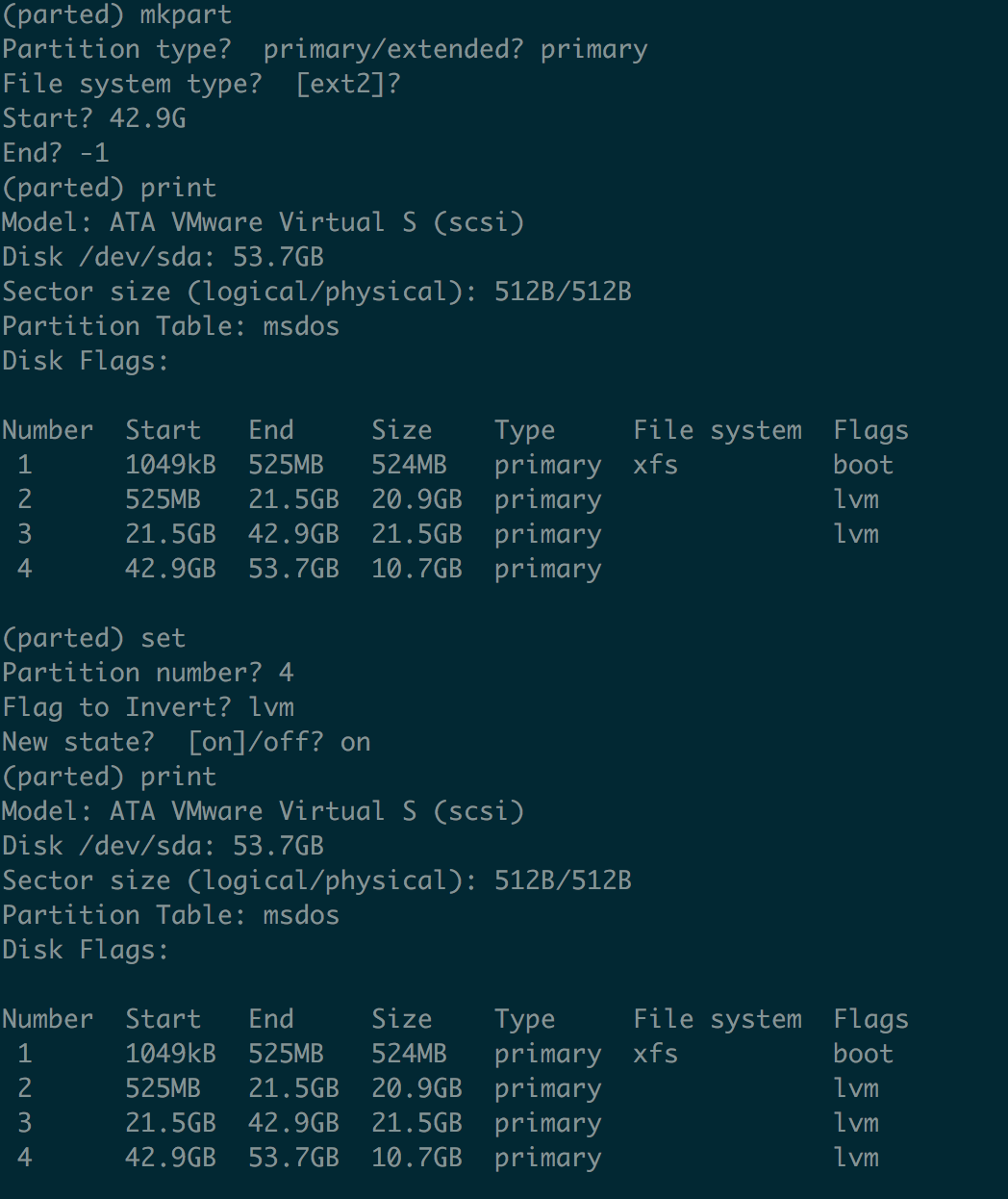
把新创建的分区作为PV,并且添加到VG中。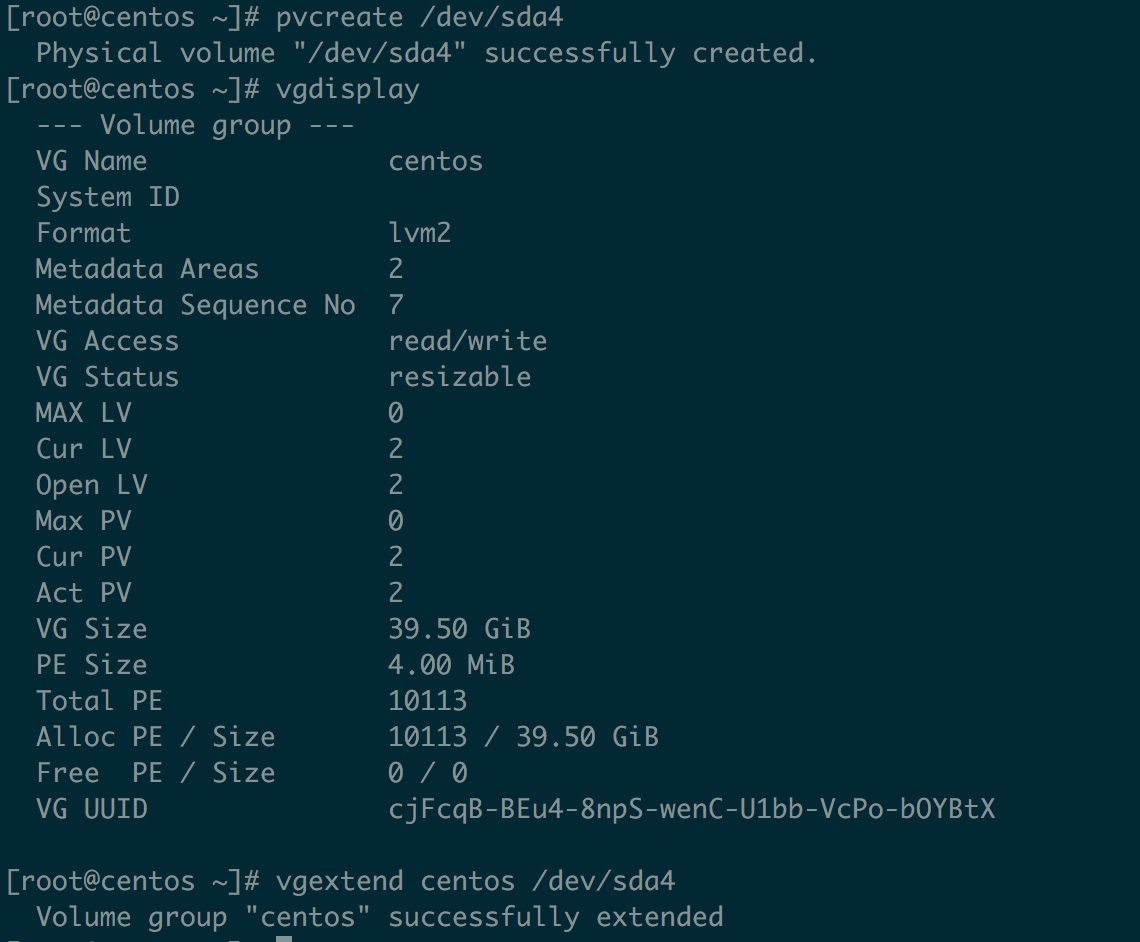
扩大LV的空间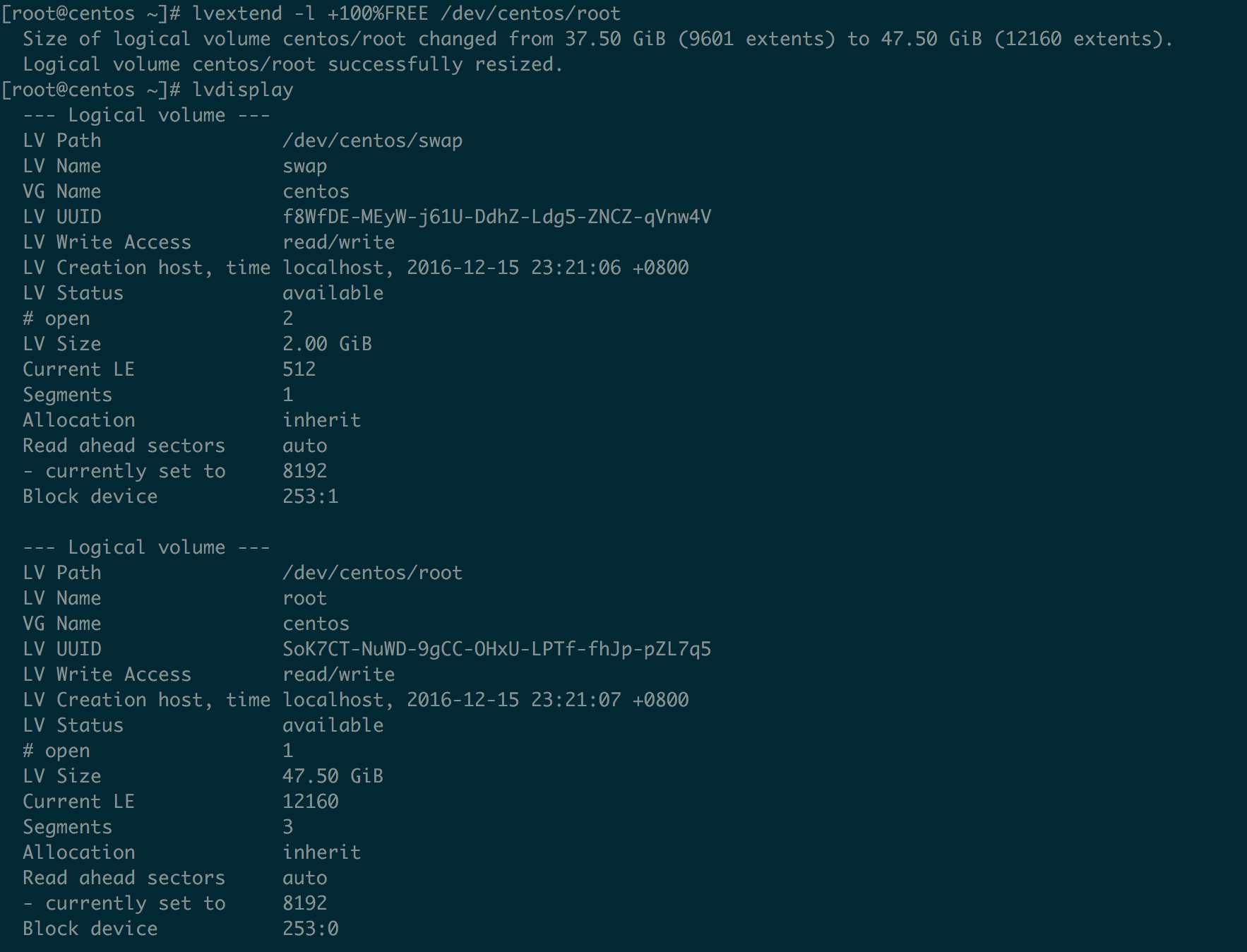
通过xfs_growfs命令来动态调整xfs文件系统的容量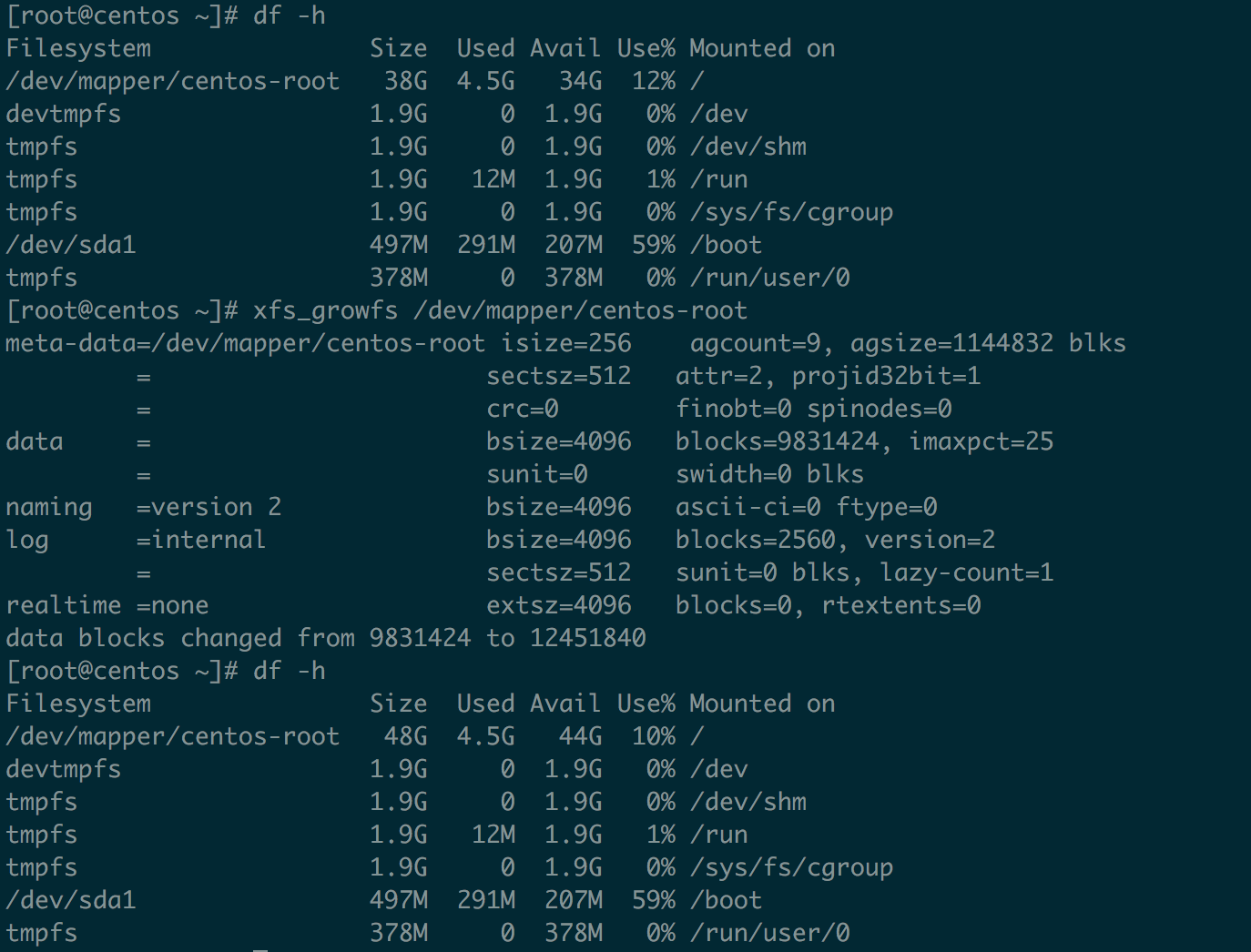
最终我们可以看到根分区的文件系统扩大了10G。
Ceph mgr启动restful插件
概述
本文主要介绍如何开启ceph mgr restful插件,并通过这个restful接口获取ceph的数据。
环境信息如下:
1 | [root@ceph11 ~]# ceph -s |
启动插件
1 | ceph mgr module enable restful |
发现restful服务并没有启动,8003端口没有监听,要启动restful服务,还需要配置SSL cetificate(证书)。
下面的命令生产自签名证书:
1 | ceph restful create-self-signed-cert |
这个时候可以查看在active的mgr节点(ceph14)上,restful服务已经启动
1 | [root@ceph14 ~]# netstat -nltp | grep 8003 |
默认情况下,当前active的ceph-mgr daemon将绑定主机上任何可用的IPv4或IPv6地址的8003端口
指定IP和PORT
1 | ceph config-key set mgr/restful/server_addr $IP |
如果没有配置IP,则restful将会监听全部ip
如果没有配置Port,则restful将会监听在8003端口
上面的配置是针对全部mgr的,如果要针对某个mgr的配置,需要在配置中指定相应的mgr的hostname
1 | ceph config-key set mgr/restful/$name/server_addr $IP |
创建用户
1 | [root@ceph14 ~]# ceph restful create-key admin01 |
后面的访问restful接口需要用到这个用户和密码
验证
启动restful插件后,可以通过浏览器进行访问并验证。
1 | https://192.168.180.138:8003/ |
获取全部存储池的信息
1 | https://192.168.180.138:8003/pool |
Python调用
可以通过requests来调用ceph mgr restful的接口,下面通过Python来获取全部存储池信息。
1 | #! /usr/bin/env python3 |
参考
SQL Join
现在有两张表,user和class,内容如下:
1 | MariaDB [jointest]> select * from user; |
inner join
1 | MariaDB [jointest]> select * from user inner join class on user.class_id=class.id; |
left join
1 | MariaDB [jointest]> select * from user left join class on user.class_id=class.id; |
right join
1 | MariaDB [jointest]> select * from user right join class on user.class_id=class.id; |
full join
mysql不知吃full join,不过可以通过union 合并left jion和right jion的结果来模拟full jion。
1 | MariaDB [jointest]> select * from user left join class on user.class_id=class.id |
cross join
user表一共有8条记录,class表一共有5条记录,cross join一同有8*5=40条结果。
1 | MariaDB [jointest]> select * from user cross join class; |
mysqldump
1 | -- MySQL dump 10.14 Distrib 5.5.60-MariaDB, for Linux (x86_64) |
参考
通过kubeadm搭建单节点k8s环境
本次实验,通过kubeadm来安装一个单节点的k8s环境。
本次实验是在虚拟机上进行,虚拟机的配置如下:
| OS | CPU | 内存 | IP |
|---|---|---|---|
| CentOS Linux release 7.6.1810 (Core) | 2 vCPU | 2G | 172.16.143.171 |
环境准备
安装docker
1 | [kube@kube ~]$ yum update |
关闭Swap
1 | swapoff -a |
安装k8s
配置kubernetes阿里云源
1 | cat <<EOF > /etc/yum.repos.d/kubernetes.repo |
关闭selinux
1 | setenforce 0 |
安装kubeadm, kubelet和kubectl
1 | yum install -y kubelet kubeadm kubectl --disableexcludes=kubernetes |
在centos系统上设置iptables
1 | cat <<EOF > /etc/sysctl.d/k8s.conf |
kubeadm默认会从k8s.gcr.io上下载kube的images,但是在国内环境是访问不了这些镜像的,所以可以从aliyun的registry上下载相应的image,然后修改tag,瞒过kubeadm。
先通过下面的命令查看当前需要哪些image
1 | [root@kube ~]# kubeadm config images list |
通过下面的方式可以从阿里云的registry上下载镜像并修改tag
1 | images=( |
初始化集群
1 | [root@kube ~]# kubeadm init |
从上面的结果可以看出k8s master已经初始化成功,k8s推进使用非root用户使用集群,所以下面我们创建一个kube的用户,并配置sudo权限。
1 | useradd kube |
通过visudo给kube用户配置sudo权限1
kube ALL=(ALL) ALL
下面的步骤把k8s的配置拷贝到用户的.kube目录下
1 | mkdir -p $HOME/.kube |
要使用k8s集群,还需要安装网络插件,k8s支持很多网络插件,比如calico,flannel,weave等,下面我们就安装weave网络插件。
配置Weave Net1
kubectl apply -f "https://cloud.weave.works/k8s/net?k8s-version=$(kubectl version | base64 | tr -d '\n')"
默认情况下,master node是不会运行容器的,由于本次实验只有一个节点,所以需要设置master node运行容器。
允许Master Node 运行容器1
2[kube@kube ~]$ kubectl taint nodes --all node-role.kubernetes.io/master-
node/kube untainted
这样一个简单的k8s集群就算搭建完成了,通过下面的命令可以看到当前集群中的节点,当前集群中运行的pod。
1 | [kube@kube ~]$ kubectl get node |
参考
通过ceph-deploy部署ceph
之前一直使用ceph-ansible来部署ceph,ceph-ansible在大规模部署的情况下比较合适,而且支持各种部署方式。
现在遇到的场景是是集群需要动态的调整,一开始是一个小规模的集群,后续需要动态增删服务来动态调整集群。
ceph-ansible并没有单独添加删除某个服务的脚本,并不适合这种情况;而ceph-deploy可以比较方便的支持服务的添加和删除,可以满足这种场景。
下面通过实验来验证ceph-deploy部署ceph集群的各种服务。
环境信息
本次实验共有4台虚拟机,具体信息如下
| Hostname | OS | Public network | Cluster network | Role |
|---|---|---|---|---|
| ceph001 | CentOS Linux release 7.5.1804 (Core) | 172.16.143.151 | 172.16.140.151 | ceph-deply |
| ceph002 | CentOS Linux release 7.5.1804 (Core) | 172.16.143.152 | 172.16.140.152 | mon osd mgr rgw mds |
| ceph003 | CentOS Linux release 7.5.1804 (Core) | 172.16.143.153 | 172.16.140.153 | mon osd mgr rgw mds |
| ceph004 | CentOS Linux release 7.5.1804 (Core) | 172.16.143.154 | 172.16.140.154 | mon osd mgr rgw mds |
配置
- 关闭防火墙和SELinux
- 配置ceph001到ceph002~4的免密登录
- 配置ceph的国内源
ceph源配置,本次实验安装的ceph版本是luminous
1 | [ceph_stable] |
安装
安装软件
在ceph001节点安装ceph-deploy,并且创建ceph集群
1 | yum install ceph-deploy -y |
当前目录下会生成ceph.conf和 ceph.mon.keying
ceph.conf
1 | [global] |
部署MON
1 | ceph-deploy mon create ceph002 ceph003 ceph004 |
收集key
1 | ceph-deploy gatherkeys ceph002 ceph003 ceph004 |
创建OSD
1 | ceph-deploy osd create ceph002 --data /dev/sdb |
部署MGR
1 | ceph-deploy mgr create ceph002 ceph003 ceph004 |
允许管理员执行ceph命令
1 | ceph-deploy admin ceph002 ceph003 ceph004 |
部署RGW
1 | ceph-deploy rgw create ceph002 ceph003 ceph004 |
部署MDS
1 | ceph-deploy mds create ceph002 ceph003 ceph004 |
1 | ceph osd pool create cephfs_metadata 8 8 |
截图
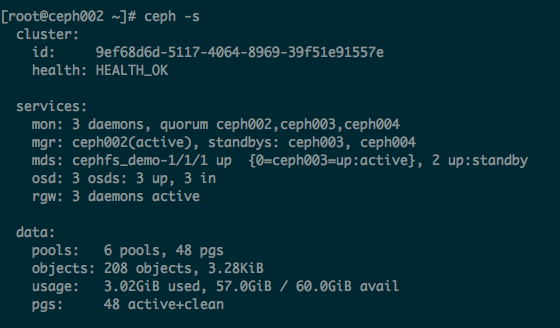
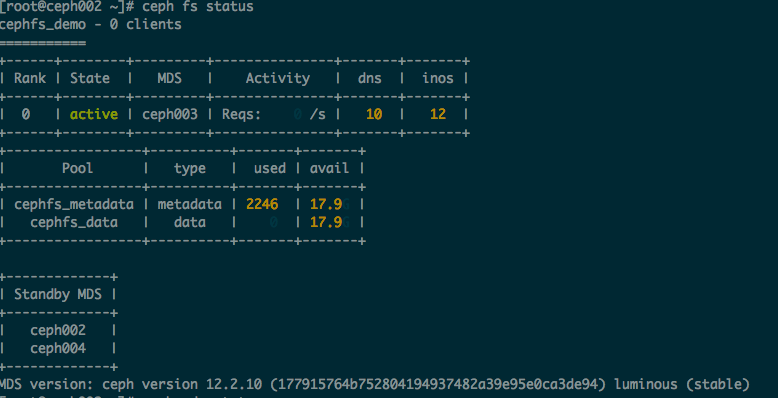
总结
ceph-deploy适合小规模集群的部署,并且可以满足集群的动态调整。
另外,当前版本的ceph-deploy已经使用ceph-volume替换ceph-disk。